
Unlock the Power of Your Collection: Monthly Location Analysis
Stay Informed with monthly insights from your area
What are Collections?
Step one: Create an Advanced Search
To get started, create an Advanced Search on the Beauhurst platform. Make sure the criteria you enter focuses on a specific location and then, narrow it down to a particular industry to ensure that the results are relevant.
Top tip: Filter for ‘live’ companies. This way, you’ll have a clear picture of the active companies in the area you’re interested in.
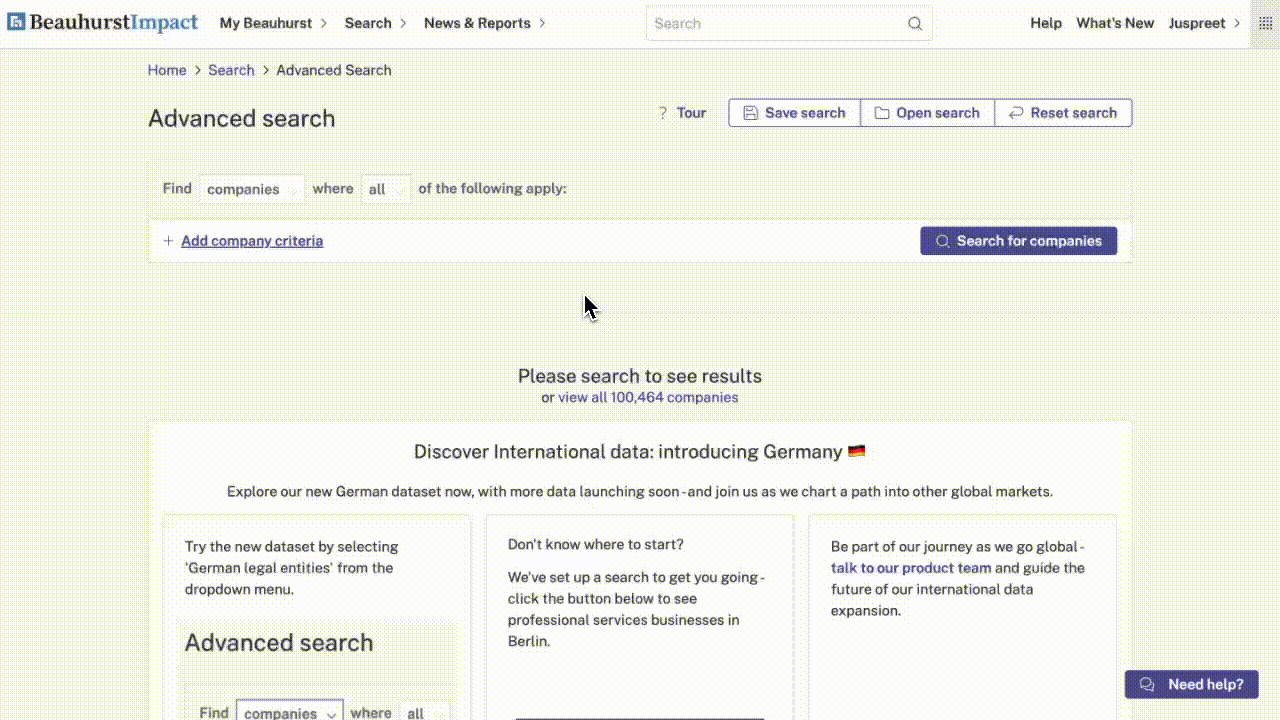
Step two: Set up a Collection
Once your search is set up, add it to a Collection. Here, you can turn on ‘Auto-add’ and ‘Auto-remove’ to make the list dynamic, ensuring it stays updated with any changes in the area. This Collection will serve as your go-to resource for your monthly area download.
Be sure to add a description, so you know it’s dedicated to tracking and analysing this specific region.
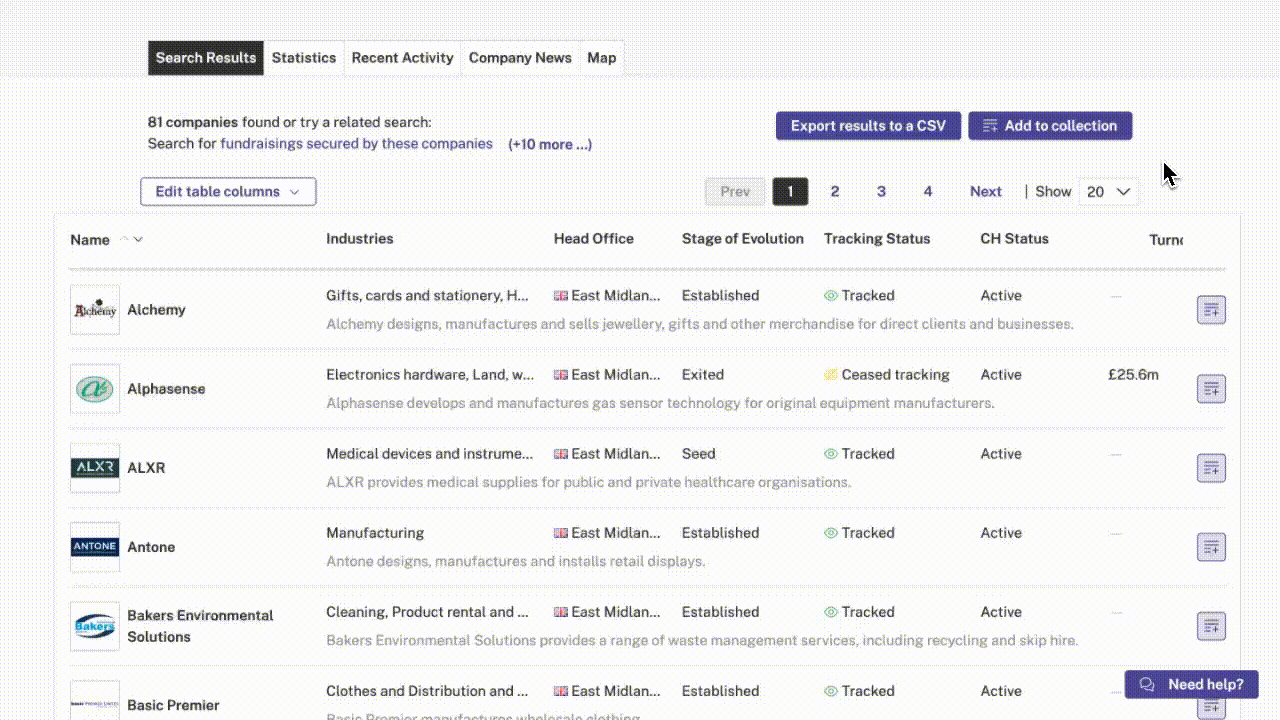
Step three: Export the data
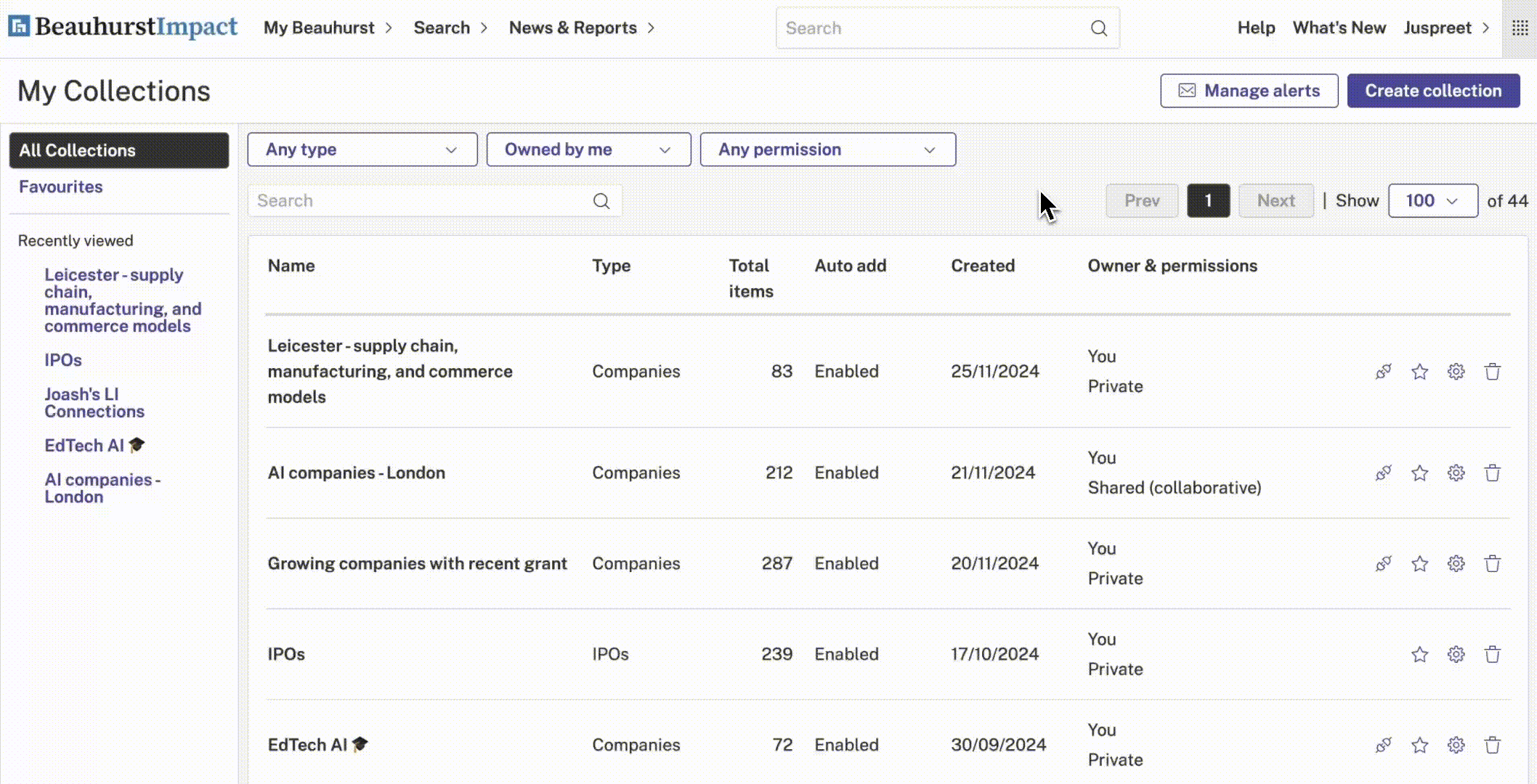
See the platform for yourself
Want to learn more? Fill in the form below to book a meeting directly with one of our team members.